community
course related
Where can I download lecture materials?
CGbump
2022-11-28
My Classroom -> Click the course name -> Click the reference Room icon.
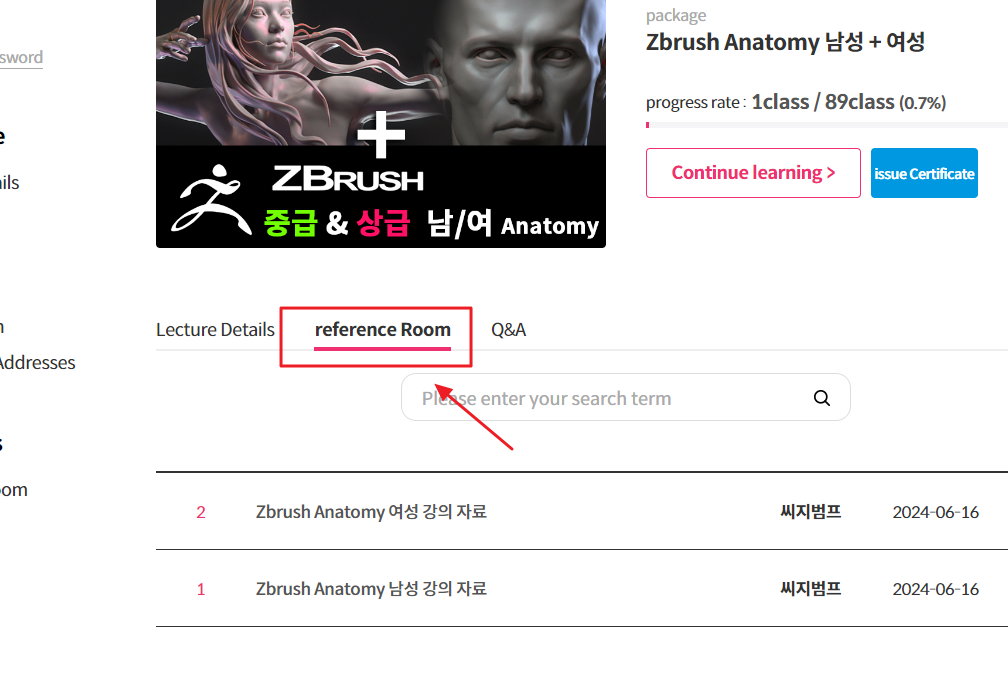
course related
How do I apply to reset a registered device?
CGbump
2022-11-28
PC, 모바일/태블릿 여부와 관계없이 CG Bump 계정 하나당 총 3개의 기기를 등록할 수 있습니다.
강의 재생 시 기기가 자동 등록됩니다. (신중하게 등록해 주세요.)
기기는 6개월에 한 번씩 리셋이 가능합니다 . 1 :1 게시판 에 요청해주세요 .
course related
Are there text notifications for class start/course expiration?
CGbump
2022-11-28
Information on automatic start / expiration of class absence days / automatic start guidance / expiration of maximum one-time absence period will be automatically sent via text message.
course related
Can I specify the course start date after purchasing the course?
CGbump
2022-11-28
If you do not play immediately after purchasing the course, it will automatically start 7 days later.
Please be careful when taking classes.
course related
Where do I apply for absence from classes?
CGbump
2022-11-28
For the many people who work/study simultaneously, we have increased the number/period of class absences.
The default setting is 30 days of absence when you request a cancellation per class.
Can be used up to 5 times per 30 days. (150 days in total)
If you wish to end a break from a course, you can start taking the course again and the course will automatically end.
The course availability period is automatically extended by the number of days the course is canceled.
For example, if you request a withdrawal with 20 days left in the course period and then end the course, the available course period will be 20 days.
How to apply for a break from classes
Click [My Classroom] at the top → Click the ‘Request a Class Absence’ button next to the course you are taking]
course related
CGbump
2022-11-11
This is not a permanent lecture.
You can take unlimited courses for up to a year, depending on the three options provided when you sign up for the course.




