community
course benefits
CGbump
2024-02-22
notice
When the homepage screen looks strange
CGbump
2024-02-16
If you press Shift + F5, it will refresh and look normal!
video player
When there is no response during mobile playback
CGbump
2023-07-28
If the video does not play on mobile (when playing in Chrome)
We recommend using Naver web browser or FireFox, Microsoft Edge !
payment & refund
CGbump
2023-01-09
If you go to My Page, there is a refund request tab at the bottom!
course benefits
How do I use the coupon? (Where do I get coupons?)
CGbump
2022-11-30
Please refer to the link below!
certificate of completion
Where can I get a certificate of completion?
CGbump
2022-11-30
If you go to ‘My Classroom’, it is to the right of the Cancel Class button.
payment & refund
CGbump
2022-11-28
Please refer to the refund policy at the bottom of the website.
course related
Where can I download lecture materials?
CGbump
2022-11-28
My Classroom -> Click the course name -> Click the reference Room icon.
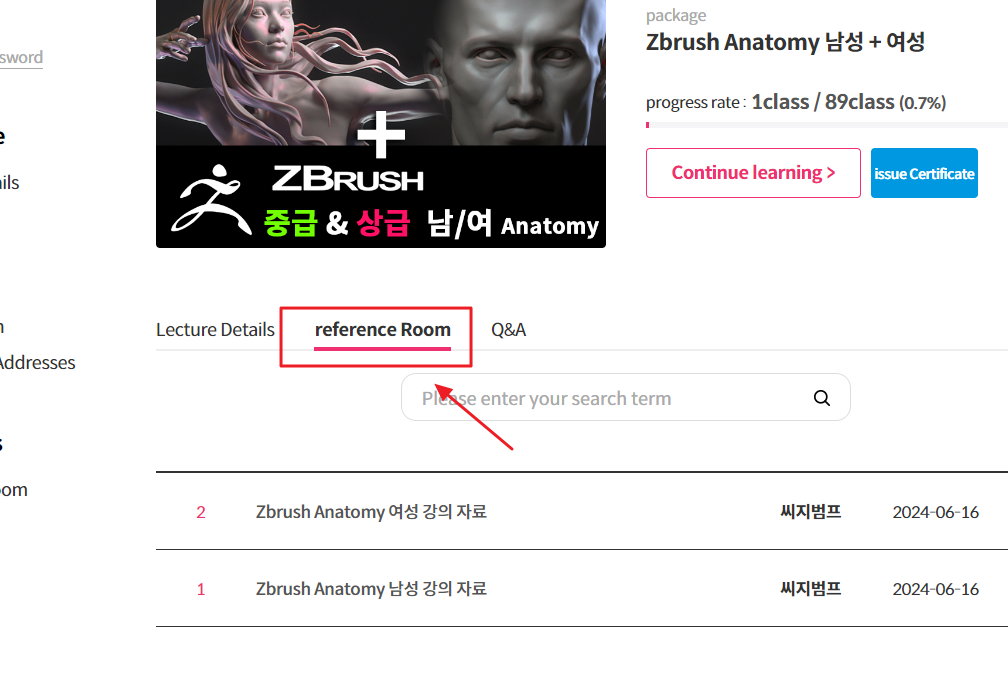
video player
You need to format (purchase a new desktop) and initialize the device.
CGbump
2022-11-28
For operational reasons, device reset is possible once every 6 months.
If you inevitably format before then, you will need to reset the registered device.
Please inquire on the 1:1 bulletin board.
course related
How do I apply to reset a registered device?
CGbump
2022-11-28
PC, 모바일/태블릿 여부와 관계없이 CG Bump 계정 하나당 총 3개의 기기를 등록할 수 있습니다.
강의 재생 시 기기가 자동 등록됩니다. (신중하게 등록해 주세요.)
기기는 6개월에 한 번씩 리셋이 가능합니다 . 1 :1 게시판 에 요청해주세요 .




