community
CGbump Hello ^^ It seems like there are quite a few people who don't know about the existence of CG Bump's 'Discord', so we're making an announcement! There is a Discord entry button at the bottom right. It doesn't matter if you come in and then leave quietly. You can just use the data room quietly. If you go to CG Bump Discord, It's quiet as a tomb, but there is a group chat room . hehe People usually send 1:1 DMs about things they are curious about. CGB-Data -> I have uploaded only the references that have been helpful. (To be continuously updated) If you have any questions about tool use or tips -> lectures or questions about each program, we will respond. (If you are comfortable with 1:1 messaging, you can send a message.) Then, please use it a lot!
Guide to using CG Bump ‘Discord’
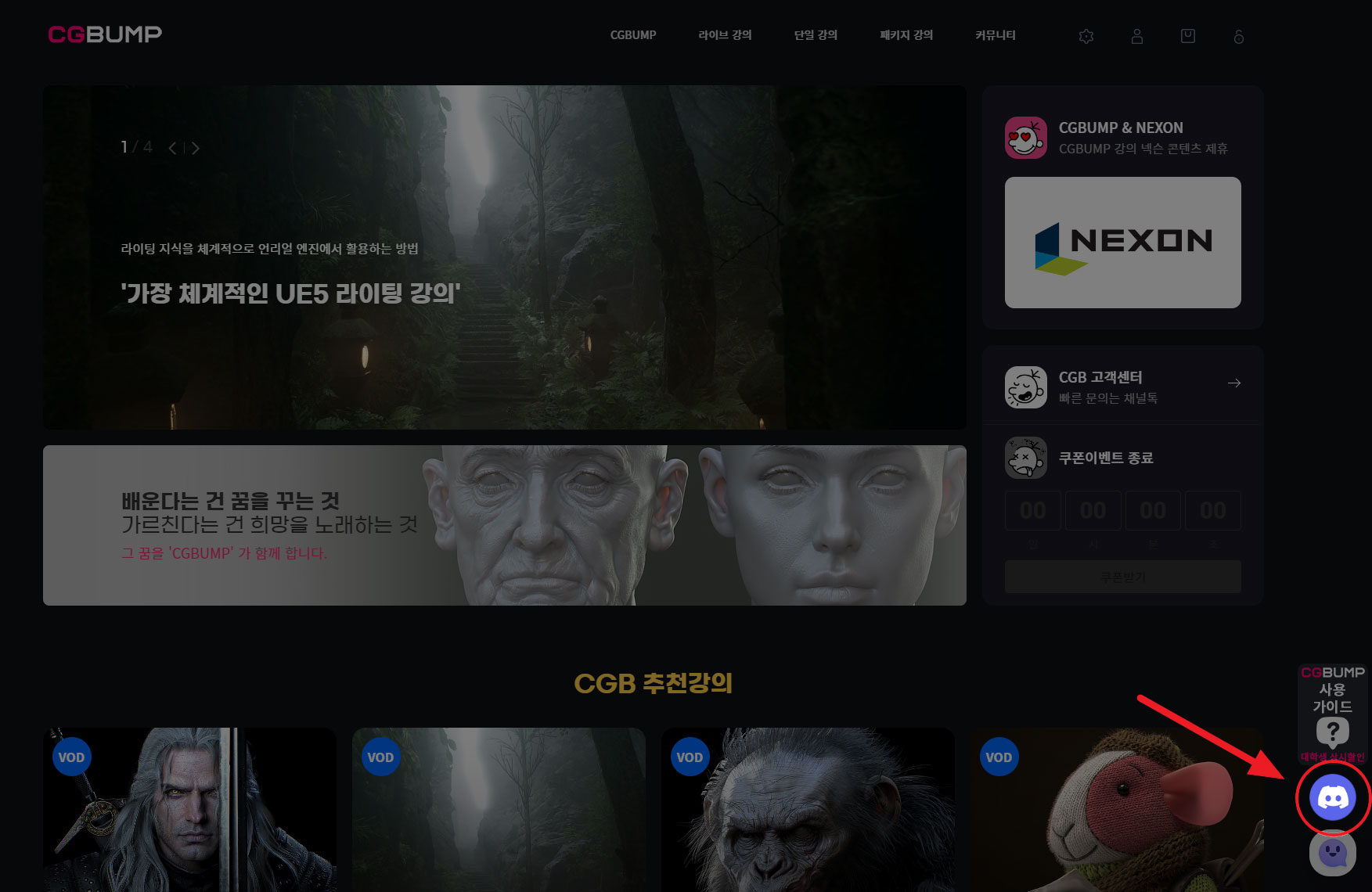
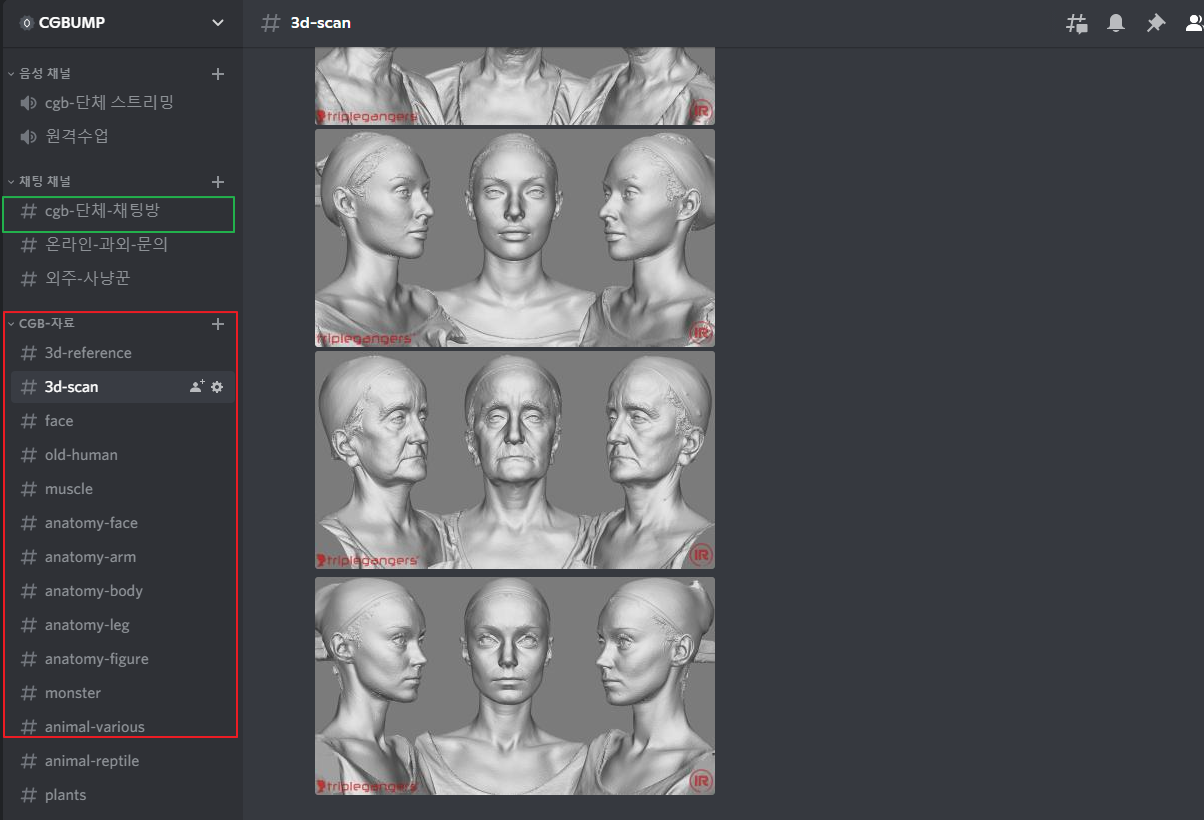
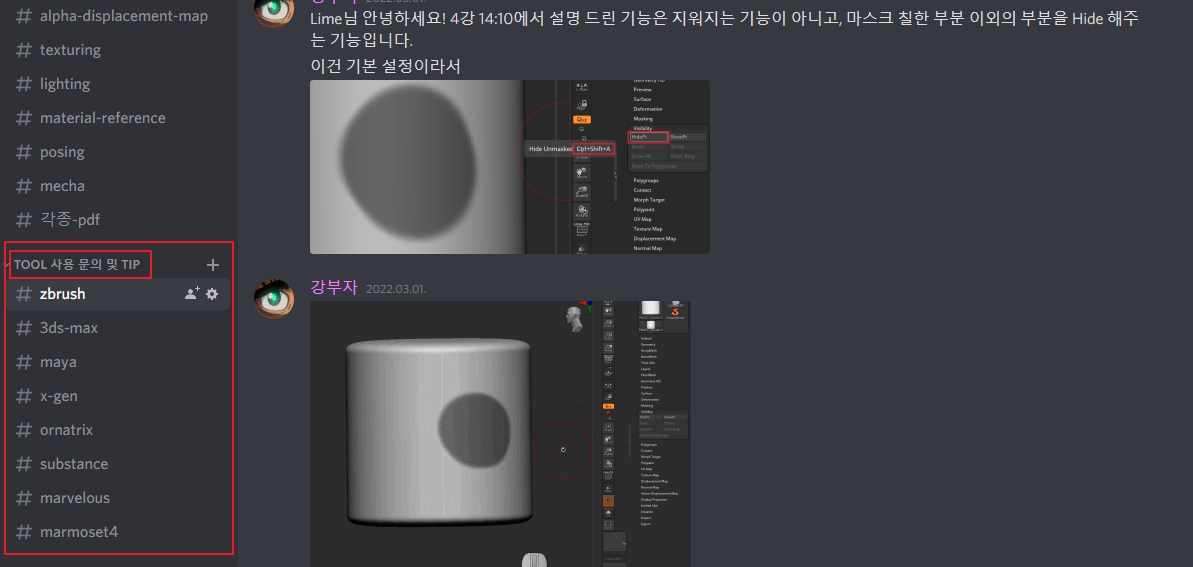
- 이전글◈◈ Strengthening video security system and punishing illegal use ◈◈

- 다음글CGB video download function suspended





